Oracle Database Licensing for AWS Migrations: Key Considerations
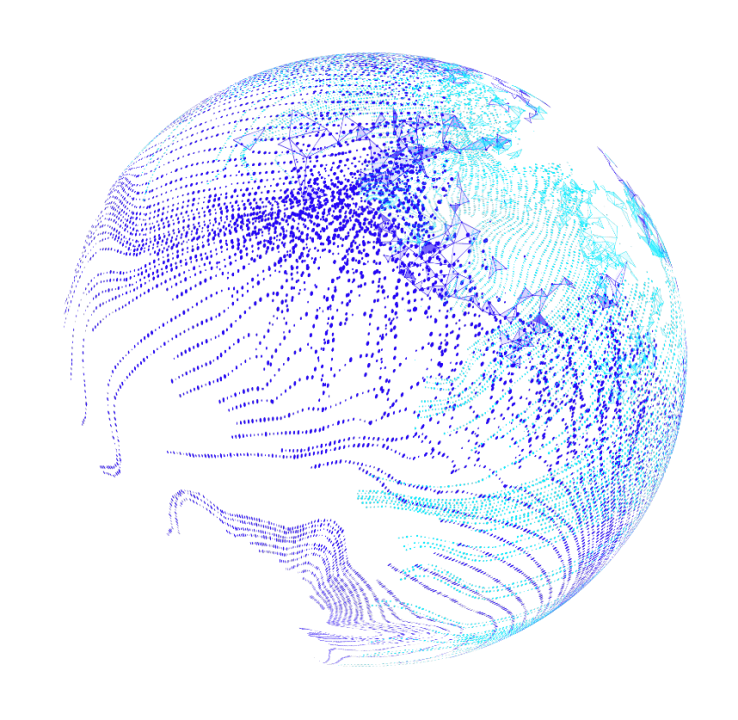
As businesses move their Oracle databases from on-premises environments to Amazon Web Services (AWS), one of the primary goals is to reduce infrastructure and software licensing costs. However, the implications of Oracle’s licensing policies in the cloud require careful attention to avoid compliance risks and unnecessary expenditures. In this blog, we explore key licensing options and challenges you should consider before migrating Oracle databases to AWS.
Oracle BYOL Licensing on AWS
One of the most popular options is Bring Your Own License (BYOL), where you migrate your existing licenses to AWS. This allows organizations to transfer existing Oracle licenses into the cloud. However, Oracle's Cloud Licensing Policy introduces several differences, compared to traditional on-premises licensing. Here are the key aspects:
vCPU Licensing: Two vCPUs are considered one Oracle processor license with hyper-threading enabled. If hyper-threading is disabled, one vCPU equals one Oracle processor license.
No Core Factor Table: Unlike on-premises licensing, where the Core Factor Table applies (often requiring fewer licenses), the cloud environment doesn't allow this.
Standard Editions: In AWS, for Oracle Standard Edition 2, up to 16 vCPUs are allowed, while Standard Edition 1 and 2 are capped at 8 vCPUs.
This model is a flexible option but can become convoluted depending on the number of vCPUs, the instance types used, and Oracle's strict policies.
Amazon RDS for Oracle License Included
Another option for running Oracle on AWS is through Amazon Relational Database Service (RDS), which includes the Oracle license in the cost of the instance. This simplifies the licensing process, particularly for organizations that are running Standard Edition 2 of Oracle. Some benefits of Amazon RDS include:
Automated Disaster Recovery: Multi-AZ configurations ensure high availability across availability zones, with a second database kept in sync for redundancy.
Reduced Management Overhead: With RDS, patching, backups, and scaling are automated, reducing the operational burden on your team.
RDS for Oracle License Included is limited to Standard Edition 2. If your workloads require Oracle Enterprise Edition, you’ll need to use the BYOL model for RDS.
Licensing Implications for High Availability (HA) and Disaster Recovery (DR)
For organizations that rely on high availability and disaster recovery in AWS, it's essential to understand the licensing implications for solutions like Multi-AZ and Cross-Region Replicas:
Multi-AZ: Each replica in a Multi-AZ setup requires a full Oracle license, as both the primary and standby instances are active and in sync.
Cross-Region Replicas: Similarly, if you replicate data across regions for disaster recovery, you must license each replica. However, backups created through AWS' Cross-Region Automated Backups do not require additional licenses unless they are restored.
For DR scenarios, tools like Oracle Data Guard and GoldenGate are commonly used, but they also come with additional licensing requirements. For example, GoldenGate must be licensed for source and target databases.
Optimizing Oracle Licensing Costs on AWS
To avoid over-licensing or under-licensing, it’s important to assess the full range of deployment options in AWS. Here are two ways to optimize your licensing costs:
AWS Dedicated Hosts or Bare Metal: These allow organizations to use traditional core-based licensing, where the number of physical cores determines the license count. Dedicated hosts offer more control over licensing, especially for organizations with large workloads.
Mixing License Models: Some businesses may find cost advantages by combining RDS License Included for certain workloads and BYOL for others. This hybrid approach can reduce overall licensing liabilities.
Ensuring Compliance and Avoiding Pitfalls
Licensing Oracle databases in the cloud can lead to compliance challenges, especially when scaling across multiple AWS services. To prevent unexpected licensing audits and costs:
Conduct pre-audit assessments and regular reviews of your cloud environment.
Implement compliance tools like OpsCompass, which offers real-time monitoring of licensing usage and helps businesses stay compliant across both cloud and on-prem environments.
Be aware of Oracle’s backup testing clauses and licensing policies for tools like GoldenGate and Data Guard to avoid unintended and avoidable costs.
Whether you choose the BYOL model or leverage Amazon RDS for Oracle, ensuring compliance and carefully planning your license usage will prevent overspending and audit risks. With the right strategy, you can optimize your infrastructure and licensing costs while keeping your Oracle workloads running smoothly in the cloud.
If you need further assistance or want to assess your current Oracle licensing setup, we offer expert guidance to help businesses understand the complexities of Oracle licensing in AWS environments.
